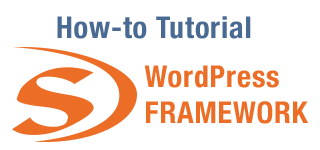This has been a major update to the existing Seja WordPress framework with the goal of creating templates that are easier to update to the latest version with any 3.x template now able to be updated without breaking the theme.
There are also a number of backend improvements, including a redesigned options page, and the ability to change font colours within the template rather than editing the stylesheet.
Changelog
Final structural changes - editable files are in the root or the 'custom' directory
Moved /css/theme-styles.css to /custom/css/theme-styles.css
Moved the include_html shortcode directory to /custom/html
full css rebuild of all footer widget sizes
added three classes to the smooth scroll. Fixes the unresponsive WooCommerce tabs
added new colour classes for text and links in dynamic stylesheet
improved WooCommerce multi-column layouts + responsive versions
Full rebuild of the framework settings dashboard including larger icons and visually better form elements
new option 'Text Colour' in framework settings
new option 'Link Colour' in framework settings
new option 'Hover Colour' in framework settings
Moved the styles using these options to the dynamic styles.php file
Moved h tag and title styles to dynamic styles file
Corrected minor error with pagination style in dynamic styles file
Broke the dynamic styles file into two functions and are now called in wp_head() in two locations, by priority.
new 'scroll page' that creates a one-page-layout using the child pages below it (sort by sort-order)
new slideout shop sidebar (ideal for cart)
new 'site-offline' maintenance mode feature
new 'advertising' feature to insert content (such as adwords) into the content
corrected nesting error in title, on left/right sidebar pages
new 'no-image' svg
added default widgets to all content sidebars if none are set
Full rebuild of the seja template dashboard including larger icons and
full cleanup of CSS, initial template is now production ready by removing only the background. Coding examples that are redundant are now coded out. Full explanations in the theme-styles.css to explain what is what for editing.